Go To start Menu and click Run
Then type: gpedit.msc
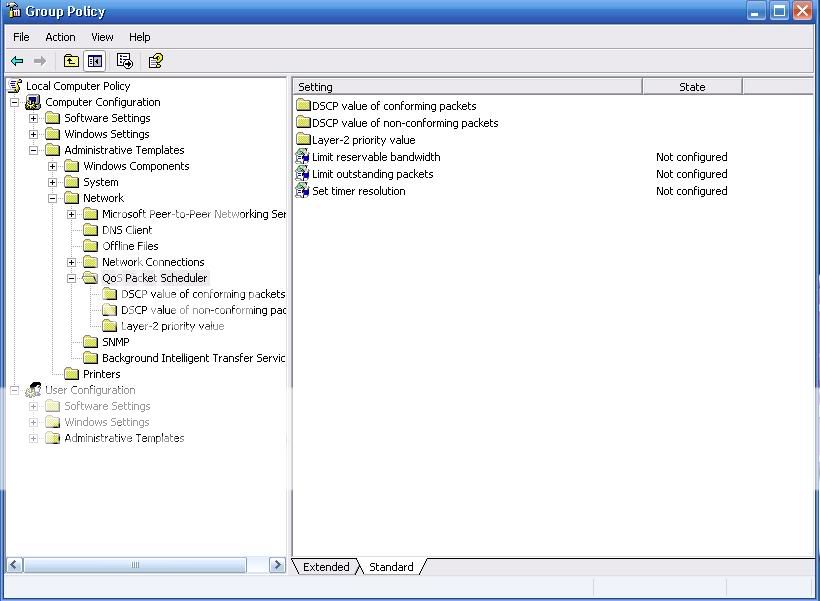
Then Follow wat is in above pic:
Computer Configuration>Administrative Templates>Network>QoS Packet Scheduler
Click the Limit reservable Bandwidth on the right side and there will be a window
open like this one bellow and set the bandwidth limit to 0
then click ok

Next GO to network connection
and click your connection to view connection settings
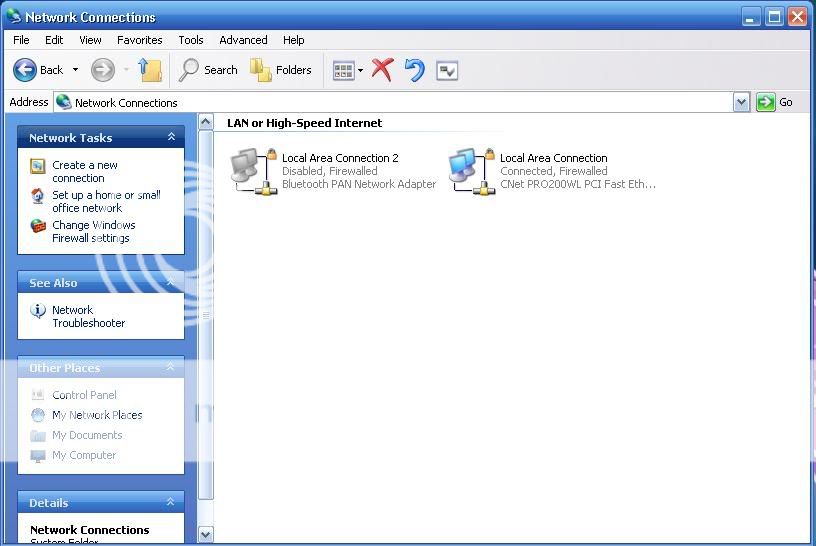
On the Network Connection settings
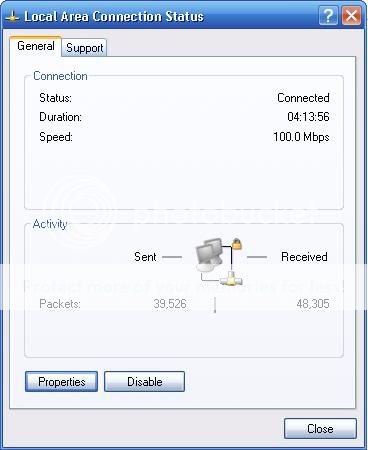 Click the Properties Button Bellow
Click the Properties Button BellowOn the Properties
 Uncheck the QoS Packet Scheduler Click OK
Uncheck the QoS Packet Scheduler Click OKEnjoy....
No comments:
Post a Comment